This article will guide you to use Etoro from A to Z for beginners to learn about Etoro, helping you to generate income for yourself.
This comprehensive tutorial on using Etoro is quite long because this article summarizes and details the steps for you to understand what Etoro is, how to register for an Etoro account, how to invest in Buy and Sell orders. , how to top up Etoro.
Ok, now let's get started on the main content of the detailed Etoro manual!
Complete Etoro guide from A to Z for newbies
1. What is Etoro?
EToro was founded as RetailFX in 2006 in Tel Aviv, by brothers Yoni Assia and Ronen Assia along with David Ring
Etoro is a channel of securities, foreign exchange, gold, bitcoin, ethereum, crude oil, raw materials with more than 6 million users worldwide.
At Etoro you will easily invest in a favorite investment channel around the world with just a few simple steps without worrying about geographical issues.
A special feature of Etoro's success is the "copy traders" feature - copying investors, this is a great feature that helps you from someone who has no investment experience to become Any financial investment expert with just a few simple steps, when using this feature, all your investment actions will be 100% copied as the expert of your choice. For example, if they invest in BTC, you automatically invest in BTC, they invest in Ethereum, you also invest in Ethereum, ... very great.
2. Preparation necessary to join Etoro
To be able to join Etoro you only need to have the following 2:
- A Visa or Master Card or a PayPal account with money used for transactions
- Basic English, capable of using google translate.
3. Instructions to register for an Etoro account
Step 1: You access the following link https://www.etoro.com/accounts/sign-up to proceed to register for an Etoro account
66% of retail investor accounts lose money when trading CFDs with this provider. You should consider whether you can afford to take the high risk of losing your money
Step 2: Fill in the information as shown below
- Username : Enter your account name
- Password : Enter your account password
- Email : Your email address (remember to enter it correctly so it can be restored later)
- Phone number : You select the Vietnam flag (+84), and enter your mobile phone number (remove the leading zero)
- Tick vào ô “I accept the terms & conditions, privacy policy and risk disclosure”
then press the JOIN NOW button
So you have completed the account registration Etoro very quickly.
After you have registered, then login to Etoro https://www.etoro.com/login with the account you have just registered to conduct the transaction.
66% of retail CFD accounts lose money
4. Complete your personal Etoro profile
In order to make a deposit and make a transaction on Etoro, Etoro will ask you to fill out personal information.
To proceed with filling out personal information on Etoro, you follow the following order
Step 1 . Click Complete Profile in the left corner
Step 2 . Fill out the information full name, username, date of birth, ..
Step 3 . Enter your address, zip code, who doesn't know the zip code.
Step 4 . Enter your investment experience, whichever you choose, it doesn't matter
Step 5 . Fill your investment knowledge, you also choose the grand
Step 6 . Trade Market, choose great and let it pass
Step 7 . Trading Stragery, just pick it and let it go
Step 8 . Purpose of Trading, just choose the one that fits then next
Step 9 . Choose to give too, too tired then: p
Step 10 . At the end, choose to pass
So that you have completed the steps to update the profile, the next section I will guide you to recharge in Etoro
5. Instruction to make a deposit in Etoro
In order to execute Buy and Sell orders in Etoro, you need to have a minimum of $ 200 in your account, so you need to deposit into Etoro before you can place orders. Translate.
At present, Etoro has many deposit methods which are:
- Recharge with Visa / Master Card
- Recharge with Paypal
- Recharge with Wire Transfer
- ... and many other types of deposits
In this section, I will guide you to recharge with Visa / Master Card for fast and easy.
To top up Etoro with Visa you need to do the following:
1. Click on Deposit button on the left menu bar
2. Complete Visa / Master Card information
- SELECT AMOUNT : Choose deposit amount, unit in $
- Payment Method : Select Credit / Debit Card to pay by Visa / Master Card (If you want to pay by other methods like Paypal, ... you just choose)
- Credit Card Number : Enter the card number printed on the front of the card (Please note the card number, not the account number)
- MM / YY : Enter the month and year printed on the front of the card. Example 02/02
- CVV : Enter the last 3 digits on the back of the card as shown below
Then pull down Billing Details to fill out the Name, Address and click Submit button to proceed to recharge.
After pressing Submit, you should follow the instructions that are very simple to complete the deposit into your account.
Thus, we have finished recharging the Etoro account in the series of instructions to use Etoro, there are many next sections you should patiently read on.
6. Investment guide Etoro
As I said above to invest Etoro is very simple including steps that are:
- Buy order (Buy)
- Place a sell order (Sell)
Ok, so proceed to invest Etoro by placing 2 Buy and Sell orders like this, I got to the point right away.
Place a Buy and Sell order on Etoro
Inside the interface of your Etoro account, on the left menu bar, select Trade Markets , which will display a list of the goods and stocks you want to Buy or Sell.
At cover, you will see the following interface
Explain :
- Item No. 1 : List of goods and products that you want to make transactions such as ETFs, Stocks, Indices, Commodities, Currencies , if you want to choose a category, you just click on that category. If you want to know what each type is better, you can look up Google such as "What are ETFs?", ...
- Items No. 2 , No. 3 : Products you want to make transactions, to conduct transactions and buy or sell orders, you click on the product.
When clicking on a product, you will see information about that product as follows:
When you feel that this product is satisfactory and can be invested, you proceed to buy or sell by pressing the Trade button that you have circled, you will see the following
The top part you will see 2 tabs are SELL (Sell) and BUY (Buy), depending on demand, you choose Buy or Sell.
1 - Name of product type, selling price : in this case, an Ethereum product, priced at $ 158.3510 / product
2 - The amount you invest for this order: in this case, $ 10,000
3 - The quantity of products you ordered , in this case, is 67.11
4 - Stop loss - this function helps you to minimize the loss when your investment is devalued. That is, when you choose this function, in this case $ 5, it means that when the product you invest is reduced by $ 5, it will automatically sell this product, to prevent deep discounts. (You have to calculate this function carefully because it will automatically sell if your investment depreciates)
5 - Leverage used : here is x5 (therefore: 10,000 × 1 / 158.3510 = 63,150 products but we can see that the actual number of products we purchased is 67.11 units - this difference is per diem fee)
6 - Take profit (take profit) - this function helps you protect the profit already
7 - Proceed with placing a Buy order
8 - Overnight fee (for each type of stock, or commodity when you buy from the bottom when you sell and complete the transaction, will be charged overnight, this overnight fee is different for each stock , and this fee will be calculated on the number of shares you are trading). In the above case, the overnight charge is $ 4 / day. (for stock exchanges in Vietnam, there is no fee for this overnight, so you should note and calculate when trading)
So you have completed how to place a Buy and Sell order on Etoro.
To check the products you have ordered and how the profit is achieved, click on Porfolio in the left menu to see the following
1 : Remaining amount that you have not yet made an investment ($ 99,070.54)
2 : The total amount you have invested (in this case, $ 250)
3 . Profit achieved (Blue is showing a profit, red is losing, in this case it is gaining $ 4.66)
4 . The total amount currently includes (1) + (2) + (3) = $ 99,325.20
7. Instructions to use the Copy Trader feature
This is the part that I'm most interested in, because this is an extremely useful feature especially for new players.
Thanks to the Copy Trader feature, you can copy the trades of any investor you like.
Copy Trader gives you the ability to copy the trading orders of any talented player we want automatically, that player buys us buys, he sells us to sell.
With eToro, the ratio of successful or unsuccessful transactions of a player is public.
For example, with any investor A, we will know:
- In the past months, in the past years they have had a rate of profit or loss like
- Their current portfolio (how many% of gold, how many% forex, how many% of stocks, ...)
- What stocks are they investing in and what percentage is.
- What is their risk ratio?
- They are being copied by how many people are buying and selling orders.
- And also a lot of other information of the player
To conduct someone's Copy Trader, you need to do the following:
Step 1: Click the Copy People item in the left menu bar
Step 2: Use the search toolbar above to search for the Trader (investor) you want to copy
Step 3: Analyze potential investors
Now let's try to analyze a potential investor
- This investor has nickname is Auenwald
- Business results in the last 12 months are: 27.71%
- Number of risk points is: 3
- There are 596 people who have copied Auenwald
Step 4 : Analyze in more detail
Now, click on this investor to see different information
As you can see over the years 2015, 2016, 2017 this investor made a profit of 8.17%, 12.19%, 14.82% . Quite successful.
Step 5 : Proceed to copy (Copy Trader)
If you feel this person is good and want to copy them then press the COPY button and you're done
So I have instructed to use Etoro Copy Trader feature is completed
8. Play Etoro
If you do not want to deposit money immediately to invest in Etoro, you can choose a virtual account to conduct a trial play of Etoro.
To choose a demo account, you simply choose to go to Virtual Portfolio to invest.
When you feel that you understand ok, choose the opposite of your real Real portfolio account , then deposit money to invest
Choose a demo account
9. Instructions to withdraw money from eToro
Withdrawing money from eToro is easy, nothing is too complicated. Currently eToro supports you to withdraw money via the following methods:
- Withdraw money to credit card
- Withdraw money via Paypal and some other electronic wallets such as Webmoney , Skrill, Netteller
- Transfer money to your address the traditional way
I recommend that you use an electronic wallet Paypal or Webmoney to receive money quickly and avoid errors caused by the operation of the bank. Here are the steps to withdraw money via Paypal, with other methods you do the same.
- Step 1: Select Withdraw Funds item from the main menu.
- Step 2: Enter the amount you want to withdraw (the minimum amount is $ 50 and the maximum is the uninvestment balance in your account), click Submit.
In this step, eToro also informs the withdrawal fee you have to pay. The current withdrawal fee is from $ 5 to $ 25 depending on how much you need to withdraw. For details of withdrawal fee schedule, please refer here .
- Step 3: Here eToro asks you why you want to withdraw money. This step is not very important, only the reference value, you can choose one of the first two items. Then click Continue.
Select the reason you want to withdraw (not important)
- Step 4: Fill the withdrawal information: You choose the withdrawal method is Paypal, then fill in your registered Paypal email, add a comment (if necessary) and then click Submit .
Enter your PayPal withdrawal information
After completing the above steps, you will receive a confirmation letter from eToro to ensure that you have requested to withdraw money from your account. You just need to click on the " Review my request " button in the mail.
Etoro withdrawal confirmation email
EToro will usually approve your withdrawal request within 1-2 days. When you receive a notification with the message as shown below, it means that eToro has started the transfer process for you. With withdrawals via Paypal and e-wallets, you can receive money immediately, other channels may take more time.
Notice of money transfer Etoro
Finish the detailed Etoro manual here!
9. Summary of instructions for using Etoro in full
Thus, I have instructed you to use Etoro from A to Z for all beginners investing with Etoro. The article is quite long because I try to write very detailed so you just need to read through this article and understand Etoro and can invest Etoro.
eToro is a multi-asset platform that offers both equity and cryptocurrency investing, as well as CFD asset trading.
Please note that CFDs are complex instruments and risk losing money quickly due to leverage. 66% of retail investor accounts lose money when trading CFDs with this provider. You should consider whether or not you understand how CFD works and whether you can afford the high risk of losing money.
Cryptocurrencies are highly volatile unregulated investment products. Does not protect EU investors.
This content is for informational and educational purposes only and should not be considered investment advice or investment advice.
Good luck !


















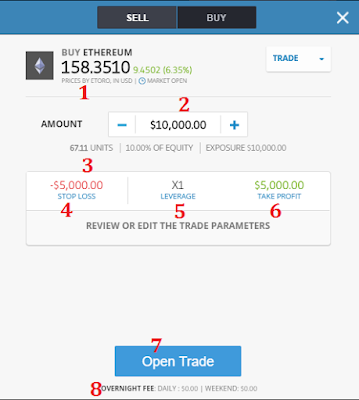





















0 nhận xét:
Đăng nhận xét